Salam semua,
Bertemu kembali diblog tutorial usang ni.. yang rasanya dah lama sangat terabai ekoran penulis banyak fokus pada blog yang lagi satu..
Jadi kebetulan ada pertanyaan dari sahabat sebelum ni bagaimana cara nak menukar password akaun yahoo.. jadi dekat bawah ni sedikit perkongsian dan panduan untuk menukar password akaun email yahoo anda..
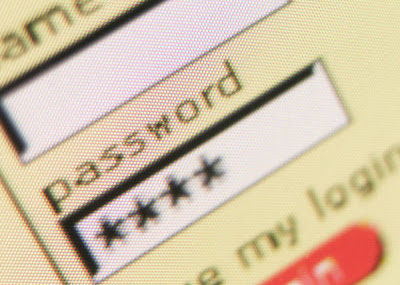
To change the password on your Yahoo! account:
- Go to your Yahoo! Account's Information page.
- Enter the Yahoo! ID and password credentials for the account you're changing.
Note: For enhanced security, you will be asked to sign into your account again if you are already signed in. - Once signed in, select Change your password, located below "Sign-In and Security."
Note: You may experience fewer account security issues if you utilize a strong password. See our help article with tips for creating a strong, secure password to learn more. - Follow the on-screen instructions to enter your current password, then enter and confirm your new password.
- Click Save to submit and confirm your password changes.
For a complete walkthrough of these steps, please check out our video tutorial below which also outlines tips for creating a strong, secure password.
Sumber : Yahoo.com








